If you have received an offer to study at the University you can accept this offer via the Applicant Portal.
To do this head to the ‘My Applications’ tab in the portal and click on the 'Decision & Response' button against the course you wish to accept. Please note that you can only accept one offer. If you have more than one offer for different courses, once you have accepted the course you wish to study, all other offers for the same year of study will be automatically declined.
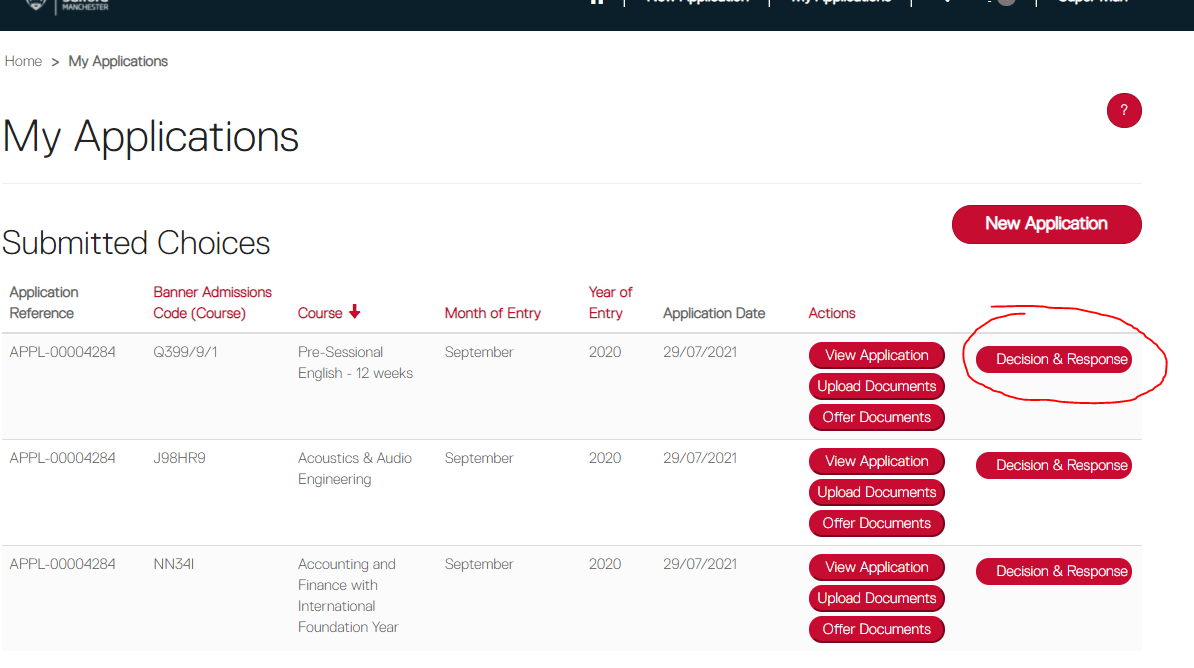
From the Decision and Response pop-up window select 'Accept Offer'.
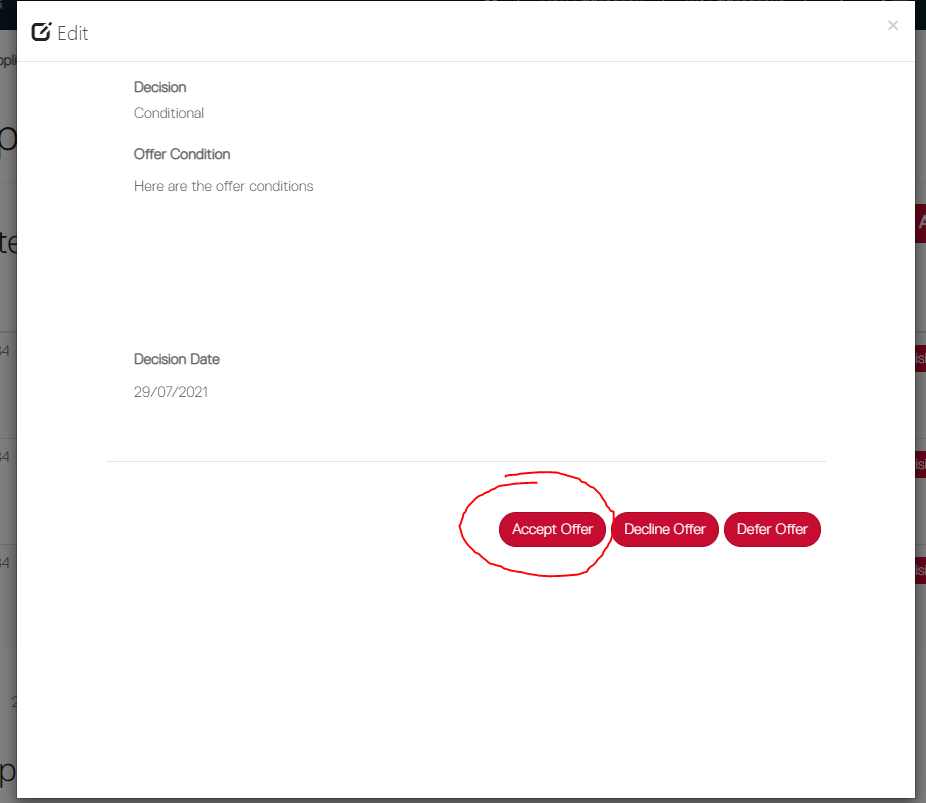
You will then be prompted to confirm you wish to accept the offer.
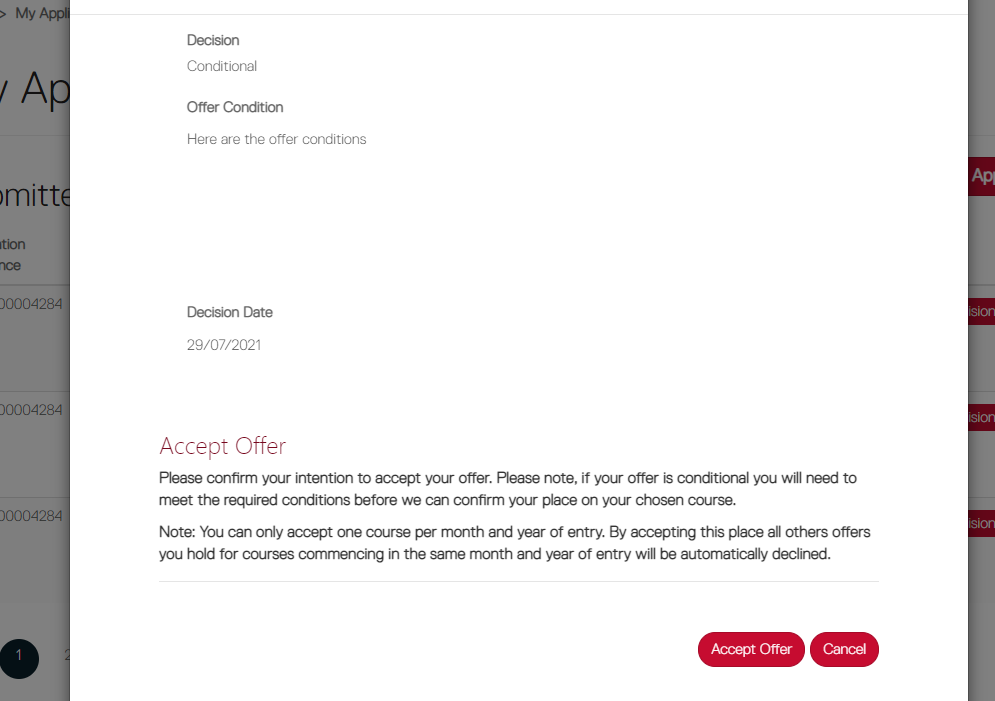
Note: It is not possible to accept the offer via the portal if the course has already commenced.
It is possible to Accept an offer and subsequently select a different response if your circumstances change after your initial response has been processed into our systems, however, please note if you have accepted an offer all other response buttons will not be visible until we have processed your initial decision into our systems. (Approximately 1 hour).
To do this head to the ‘My Applications’ tab in the portal and click on the 'Decision & Response' button against the course you wish to accept. Please note that you can only accept one offer. If you have more than one offer for different courses, once you have accepted the course you wish to study, all other offers for the same year of study will be automatically declined.
From the Decision and Response pop-up window select 'Accept Offer'.
You will then be prompted to confirm you wish to accept the offer.
Please note that it is only possible to accept one offer for each year and month of entry. When you confirm your acceptance for one course any other applications you have made for the same year and month of entry will be automatically declined.
Note: It is not possible to accept the offer via the portal if the course has already commenced.
It is possible to Accept an offer and subsequently select a different response if your circumstances change after your initial response has been processed into our systems, however, please note if you have accepted an offer all other response buttons will not be visible until we have processed your initial decision into our systems. (Approximately 1 hour).


